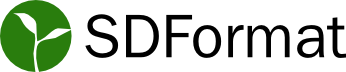Documentation
SDFormat Specification
Here you'll find explanations for elements of the SDFormat specification. This is a great place for new and experienced SDFormat users to start. Each category to the left presents a collection of relevant documentation. Use the Edit button in the upper right corner of a tutorial page to go directly to its source at github.com/osrf/sdf_tutorials.
Describing syntax conventions used in newer tutorials and proposals.
Specifying pose in SDFormat.
Specifying model kinematics with links and joints in SDFormat.
Adding shapes to a model with collisions and visuals in SDFormat.
Setting the material properties of visuals in SDFormat.
Creating worlds in SDFormat.
Describing existing behavior for element naming, definition of
coordinate frames, referencing parent and child links,
and nested model behavior.
Describing existing behavior of composition in SDFormat.
Tutorial for parameter passing when including models.
Describes how the "gazebo" tag can be used to extend URDF to include SDFormat content.
Installation instructions for libsdformat.
Quickstart guide to SDFormat parsing with libsdformat.
Specifying pose in SDFormat.
Specifying pose in SDFormat using different rotation representations.
Specifying model kinematics with links and joints in SDFormat.
Adding shapes to a model with collisions and visuals in SDFormat.
Creating worlds in SDFormat.
Setting the material properties of visuals in SDFormat.
Describing existing behavior for element naming, definition of
coordinate frames, referencing parent and child links,
and nested model behavior.
Proposing new behavior for SDFormat 1.7, including semantics for the
pose frame attribute, the frame element, new rules
for element naming, and corresponding examples.
Describing syntax conventions used in newer tutorials and proposals.
Interoperability with other modeling formats
How to use SDFormat Python bindings
Proposal for supporting custom elements and attributes in SDFormat and libsdformat.
Proposal for supporting custom elements and attributes in SDFormat and libsdformat.
Describing existing behavior of composition in SDFormat.
Propose new behavior for model level composition.
Proposed new behavior for merging models via composition, rather than
purely scoped nesting.
Proposal for additional parameter passing when including models.
Tutorial for parameter passing when including models.
Describes how the "gazebo" tag can be used to extend URDF to include SDFormat content.
Provides procedure and guidelines for writing proposals for
SDFormat (specification) / libsdformat (implementation).
Setting fluid added mass inertial parameters.
Proposal for a mimic constraint between joint axes to replace the Gearbox joint type.
Enabling automatic calculations for inertial parameters