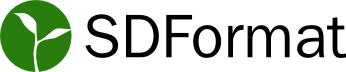Python Get Started
Overview
This tutorial describes how to get started using SDFormat library with Python. This Python bindings are available from SDFormat13 (Gazebo Garden).
NOTE: If you have compiled SDFormat from source, you should export your PYTHONPATH.
export PYTHONPATH=$PYTHONPATH:<path to your workspace>/install/lib/python
Tutorial
We will run through an example that read a SDF file, modify the structure and
create a new file. Start by creating the following file SDF file sphere.sdf
using the editor of your choice:
<?xml version="1.0" ?>
<sdf version="1.6">
<world name="sphere_world">
<model name="sphere">
<pose>0 1.5 0.5 0 0 0</pose>
<link name="sphere_link">
<inertial>
<inertia>
<ixx>3</ixx>
<ixy>0</ixy>
<ixz>0</ixz>
<iyy>3</iyy>
<iyz>0</iyz>
<izz>3</izz>
</inertia>
<mass>3.0</mass>
</inertial>
<collision name="sphere_collision">
<geometry>
<sphere>
<radius>0.5</radius>
</sphere>
</geometry>
</collision>
<visual name="sphere_visual">
<geometry>
<sphere>
<radius>0.5</radius>
</sphere>
</geometry>
<material>
<ambient>0 0 1 1</ambient>
<diffuse>0 0 1 1</diffuse>
<specular>0 0 1 1</specular>
</material>
</visual>
</link>
</model>
</world>
</sdf>
Now let's create a bare-bones main Python file:
def main():
pass
if __name__ == "__main__":
main()
The easiest way to include SDFormat is through import sdformat13 as sdf.
At this point your main file should look like
import sdformat13 as sdf
def main():
pass
if __name__ == "__main__":
main()
Next step it's to read the file. The load method might throw an exception,
for this reason we will use try/except and if there is any exception we will
print the error in the terminal.
import sdformat13 as sdf
import sys
def main():
input_file = 'sphere.sdf'
root = sdf.Root()
try:
root.load(input_file)
except sdf.SDFErrorsException as e:
print(e, file=sys.stderr)
if __name__ == "__main__":
main()
We can iterate through the SDF file showing the name of the different elements:
def main():
input_file = './sphere.sdf'
root = sdf.Root()
try:
root.load(input_file)
except sdf.SDFErrorsException as e:
print(e, file=sys.stderr)
for world_index in range(root.world_count()):
world = root.world_by_index(world_index)
print(world.name())
for model_index in range(world.model_count()):
model = world.model_by_index(model_index)
print("\tModel: ", model.name())
for link_index in range(model.link_count()):
link = model.link_by_index(link_index)
print("\t\tLink: ", link.name())
for collision_index in range(link.collision_count()):
collision = link.collision_by_index(collision_index)
print("\t\t\tCollision: ", collision.name())
for visual_index in range(link.collision_count()):
visual = link.visual_by_index(visual_index)
print("\t\t\tVisual: ", visual.name())
Or you can create and add a new element to the SDF DOM, finally we will save it in a new file:
from gz.math7 import Vector3d
...
def main():
input_file = './sphere.sdf'
root = sdf.Root()
try:
root.load(input_file)
except sdf.SDFErrorsException as e:
print(e, file=sys.stderr)
# Create a new model
world = root.world_by_index(0)
world.set_name('shapes')
model = sdf.Model()
model.set_name('box')
link = sdf.Link()
link.set_name('box_link')
geometry = sdf.Geometry()
box = sdf.Box()
box.set_size(Vector3d(1, 1, 1))
geometry.set_box_shape(box)
geometry.set_type(sdf.GeometryType.BOX)
collision = sdf.Collision()
collision.set_name('collision_box')
collision.set_geometry(geometry)
visual = sdf.Visual()
visual.set_name('visual_box')
visual.set_geometry(geometry)
link.add_visual(visual)
link.add_collision(collision)
model.add_link(link)
world.add_model(model)
# finally we save the result in a new file
with open('new_sdf.sdf', "w") as f:
f.write(root.to_string())